Case study authors' HowTo
Note: this document is work-in-progress
Here we describe various issues authors can face while submitting or updating case studies...
Images with captions
You can embed images with captions, the way we did this in the Thematic essay: The earlier prehistory and also in the case study: The Thais Bone.
Please insert the following „Statement“ into your descriptions (right into the text, where the image should appear)
Note: please remove those extra spaces next to the { and } brackets!
Example "standard usage"
Example "two images with one caption within one image-caption block"
Note the ^ between the two imagepaths
Explanation
- The path to the image (example see below – please avoid spaces and special characters for image names)
- The figure number (example see below)
- The caption text (example see below, can contain Spaces)
- The positioning, either „left“ or „right“ or „center“
- The width in „units“ – the full width is „12 units“, the half width accordingly „6 units“ (which is probably the normal value for most images)
Example values
( for the four parameters within these {} tags)
- gallery/ahp_themes/06_early-prehistory/table_1-0-1.png
- 1-0-1
- Table 1.0.1. A brief chronology of earlier prehistory. Ma = million years ago; ka = thousand years ago
- right - left - center
- width values 1 to 12 (6 means half, 12 means full)
Rules for storing entity areas in the database
Polygon type POLYGON
To create an area of polygon-shape, we need a list of geographical coordinates describing the outline of the area, in the correct sequence. This means, you can also "exclude" certain embedded areas, if you provide a respective "path" for drawing the lines.
From the last geographical coordinate, we automatically draw a final line to the first coordinate (and therefore "closing" the area). The author does not need to repeat the first coordinate again at the end.
Polygon type ELLIPSE
To create an area of ellipse-shape, we need exactly four geographical coordinates describing the ellipse, and they need to be stored in the database in a defined order:
- Western endpoint of major axis (sorting-code "110")
- Eastern endpoint of major axis (sorting-code "120")
- Northern endpoint of minor axis (sorting-code "210")
- Southern endpoint of minor axis (sorting-code "220")
Tips and Tricks with the content editor